Although it has a pure white background, it comes out with a hideous DARK GREY SCREEN. All artwork, even the old header that used to be pure white, now has a dark gray background.
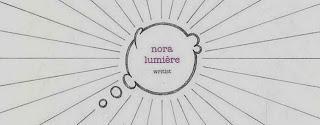 I've been uploading header artwork the same way for years and never had this problem. When contacted, Blogger told me it was my fault. However, it's not the printer and it's not an art app as the artwork is done on white paper.
I've been uploading header artwork the same way for years and never had this problem. When contacted, Blogger told me it was my fault. However, it's not the printer and it's not an art app as the artwork is done on white paper.Even artwork inserted into the post is now covered with various shades of GRAY (5 different shades of gray on this page alone!):
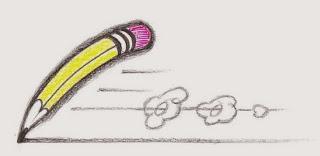
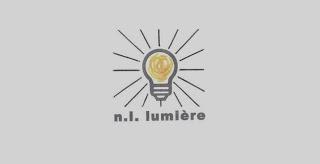
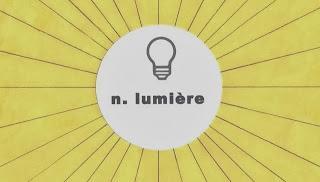
This is very distressing as I worked hard on a series of new headers only to have them obliterated by this gray screen. I tried uploading old artwork that appeared on the blog with a white background but now that too, is DARK GRAY.
The AVATAR too, has a gray screen although not as dark as the header, even though both ORIGINAL backgrounds are pure white.
I've removed and uploaded this artwork more than a dozen times with the same abject result. Have any of you experienced this problem and if so how to fix it?
Blogger's PROFILE feature also does not work. Some aspects of the profile don't change on the blog after they've been changed repeatedly.
And the Blogger CENTERING tool hasn't worked for months.
BLOGGER, you are making my blog look bad.
PLEASE FIX THESE PROBLEMS!
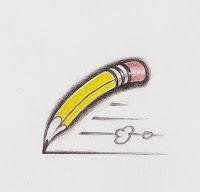 BTW, which header/avatar, apart from the greyness, do you prefer? *
BTW, which header/avatar, apart from the greyness, do you prefer? *
