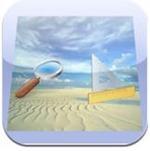 An app I use to resize photos on my iPad (or iPhone) is Big Photo. There’s an excellent and detailed review over at Life in LoFi by Marty Yawnick and more information on the developer’s website.
An app I use to resize photos on my iPad (or iPhone) is Big Photo. There’s an excellent and detailed review over at Life in LoFi by Marty Yawnick and more information on the developer’s website.
I’m happy with the results, but for this App Breakdown I wanted to compare the Big Photo image side by side with an image resized using Photoshop Elements.
For my sample image I started with a photo I took on my iPhone with an original size of 2508 pixels x 2401 pixels (after it was cropped). I resized it to 6143 pixels by 5881 pixels using the Big Photo app. I then took the same image and resized it in Photoshop Elements to the exact same dimensions.
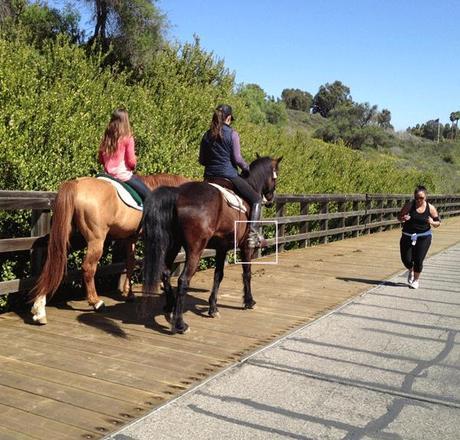
Like Marty, I sampled a portion of the enlarged photo to see the difference in quality up close (Portion in white square shows the area of the photo I enlarged)
Below is a close-up of the image resized in Big Photo

And here is the same portion resized in Photoshop Elements

I don’t see much difference.
You can also use Big Photo to reduce the size of an image and you can set specified dimensions. It’s a Keeper for me!
