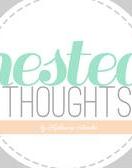If you still didn’t know, I have been blogging for 5 years already but been active for just the last 2 years. I have been using Blogspot/Blogger ever since and it has always been good to me. Through the years I didn’t only improve my craft in blogging but also my technical skills as a person who loves to web design. I have undergone lots and lots of blog layout and theme changes for the last 5 years. But also because of that, I have learned how to tweak the backend elements of my blog that’s why I never settle to pre-made Blogger templates’ default look.
In this post, you will learn the different tools I currently use in blogging. I recently got rid of some tools so that I can maintain consistency, especially on my photos. You will find out more of it as you continue to read. Haha!
Platform:
Blogger
Oh well, you know this already. But there are still some people who don’t. I have encountered some people who have mistaken my blog to be a WordPress site because according to them, “it looks like one”. For me, there is really not much difference between a Blogger and a WordPress site. At least nowadays. They look more or less the same. Maybe one of the few reasons why some people mistaken a Blogger site to be a WordPress is because before, Blogger blogs look really simple compared to WordPress ones and since there are already tons of aesthetic looking Blogger templates that are also available in WordPress, these Blogger blogs would now seem to look like a WordPress site.
I have been Blogger blogging since 2012 and it has been very friendly to me ever since. I know to most of us, perhaps. I tried moving to WordPress back on 2013 but it didn't really make me feel special, unlike Blogger did to me. I guess I was just too young (and dumb lol) to use WordPress at that time. Now, I'm planning to switch to WordPress because I have been thinking about long-term stuff for this blog's future and I can't see Blogger do that task anymore. But for now, I'm still a Blogger baby.
Camera:
Nikon D3200
If I remember correctly, this camera has been in my possession for the last 3 years. I also bought a 50mm prime lens for this camera which is responsible for the nice background blur/bokeh in my photos. I suggest when you buy a camera or a lens alone, make sure it has a high aperture (like f/1.4) to achieve that nice and crisp background blur.
Mobile Photo Editors:
Adobe Lightroom
Before I switched to mobile editing my blog post photos, I was using Adobe Lightroom as a desktop application. I downloaded presets and apply them to my photos. I didn’t bother about consistency on my photo filters. I just apply whichever I think looks better for a specific set of photos for a particular blog post. I realized it looked really bad and messy so I switched to a single preset, customized it to my liking and applied it to all my blog post photos. But then my impatient self triggered and I found Adobe Lightroom for desktop seemed to be taking time to load and save my photos. From then on, I stopped using it and switched to VSCO Cam for all my photos (for blog and Instagram). It was way more convenient and fast.
But then just recently, my other self, which is the indecisive one, decided to switch again to Adobe Lightroom, but for mobile! Why? Because I wanted to change the feel of my bright and sometimes overexposed photos to something opposite; subtle dark tone but still maintaining beauty in the photo. I wanted to incorporate my dark self to my photos this time and as I have envisioned it in the long run, I think I can make this last. Haha.
With the Adobe Lightroom mobile app, it is easier for me to edit my photos because I don’t need to open my laptop anymore as it is already accessible on my phone. Since I have a full-time office work, I can only open my laptop during evening hours and I tend to usually get tired and even lazy to use it sometimes that’s why mobile apps are always doable for me. Also, Adobe Lightroom mobile app is free!
VSCO Cam
I have been using VSCO Cam ever since it was still starting to gain popularity. All my Instagram photos have undergone VSCO Cam editing. I experimented on different filters for my feed for a specific time until I’ll get weary of it. Haha. Now, I’m using VSCO Cam for my blog photos too.
Desktop Photo Editor:
Adobe Photoshop
I have been using Adobe Photoshop ever since I was little. I started using it for photo manipulation like putting special effects on photos. I was really into it until I realized that I could not do it on my own, without watching a video tutorial. Since I discovered blogging until now, I am using Adobe Photoshop to edit mostly my photos' alignment and also this newly way of manipulating photos by making collages and creative layouts so as to also minimize number of images in my blog posts.
Images:
Imgur
Aside from Blogger's default server for uploaded photos, I use Imgur for uploading my blog photos like the header and background images and the like.
Unsplash and PixabayWhen I beed to have blog worthy and aesthetic photos that are free, I go to Unsplash and Pixabay. They offer high quality stock images for everyone to use, for free! These sites are literally my life savers.
xxxxxx
I guess that's about it. Those are the major tools I use for blogging. I hope you learn something from this post and don't forget to share yours, too!