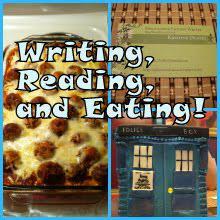 Creating a blog button isn’t hard. It just takes a few steps. Why would you want to create a blog button?
Creating a blog button isn’t hard. It just takes a few steps. Why would you want to create a blog button? A blog button can help drive people to your blog. Some blogs let you buy ad space and place your blog button on the side so visitors will click through to your blog. If you have a friend that has a blog they might be nice enough to do that for free. And if they do you should return the favor.
A blog button with a grab Box is even better. Why? Because anyone who wants to put your button on their blog grab it quickly and easily with a grab box. Also, if you are hosting a Linky Party or a Blog Hop you can require that participants grab your button from the grab box and paste it into the post they are linking up.
So… Let’s create one.
The standard blog button is 125px by 125px. You can choose a size larger than this, but don’t go too large. I chose to use 200X200. But that was just my preference.
1. You’ll need at least one image. I made a picture collage using multiple images on http://www.picmonkey.com/. I saved it to my desktop.
2. Then I needed to have my collage/image hosted on line somewhere. I hosted mine on Picasa.com. Photobucket, flicker, and any other online photo hosting site should work. Picasa let me edit my image and put text on it before I saved the image.3. Once the image is hosted right click on it. Then Click “Copy image URL”
4. Go to this website: http://www.mycoolrealm.com/sandbox/gbgen/
5. Fill out the blanks and follow the instructions.
6. You can host the blog button with grab box on a post or a page on your blog. Some folks put it in their sidebar. I keep min on a page. Just paste the code in and publish.
7. Troubleshooting: If you have trouble keeping it formatted correctly when you publish the post or the page, try inserting the code in html and leave it in html when you publish the page.
8. If you want to host a button from another blog on your blog sidebar just copy the code and paste it into an html widget.
Your blog button with grab box should look like this:
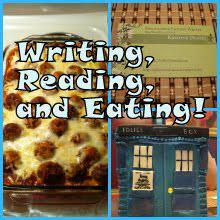 <div align="center">
<a href="http://splinteredvision.blogspot.com/" title="Writing, Reading, and Eating!"><img src="https://lh5.googleusercontent.com/-6H1D64xIYR4/UE0E3cjEqBI/AAAAAAAAADE/E84c6ugx_ek/s220/hollis+button.jpg" alt="Writing, Reading, and Eating!" style="border:none;" /></a></div>
<div align="center">
<a href="http://splinteredvision.blogspot.com/" title="Writing, Reading, and Eating!"><img src="https://lh5.googleusercontent.com/-6H1D64xIYR4/UE0E3cjEqBI/AAAAAAAAADE/E84c6ugx_ek/s220/hollis+button.jpg" alt="Writing, Reading, and Eating!" style="border:none;" /></a></div>

