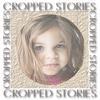1. Facebook (personal page) 2. Facebook (fan page) 3. Twitter 4. Google+ (profile) 5. Google+ (page) 6. Pinterest 7. Instagram 8. Flickr 9. YouTube 10. LinkedIn 11. Stumble Upon 12. Delicious 13. Chime In In the midst of my research, I found multiple applications/programs that allowed you to do this but they all fell short when it came to the number of social networks they supported (allowed you to connect with). In other words, not one had the ALL of the social networks that I was using which was rather disappointing. And just when I thought I had struck gold! Well I don’t know how you feel, but I think gold is a bit over rated. Why was I turning my nose up to these applications that, even with their short comings, would still save me time in the end? Even if they supported half of the social networks that I belonged to, that would save me 6.5 additional log ons and links to be posted. Um, yeah, I’ll take it! It was a no brainer which one I would choose. The only one that supported the most social networks on my long list of 13 was Hootsuite. I decided, after using it for a week, that I would highly recommend it. For the social networks it didn’t support, it made up for in applications it allowed me to connect with. Let me see if I can explain. At the top of the Hootsuite application, there is a compose message box. Once you’ve composed your message (links and all), it allows you to choose the social networks you’d like to post to via a drop down list. Some of the networks on my list, for example Chime In, is considered an application so this will not show up in your social networks drop down list. You are, however, still able to see the activity and post to these applications from Hootsuite just not via the compose message box/option. Instead, you would navigate to their tab and post from there. No big deal really. I was just ecstatic that I could do everything from one program (for the most part). Even as I type these very words, I am downloading some of my images for this post to flickr via hootsuite! Not too shabby right? Additionally, and sort of related, I thought I’d share this awesome Social Network Media Cover Photo Dimensions Cheat Sheet! This was a HUGE help for me! No more having to search the internet for social network header/background dimensions to customize your pages. This post was definitely print worthy. I keep it in a binder and refer to it often. Lastly, is everyone ready for EASTER? I can’t believe it is this weekend! I can’t wait to see everyone’s Easter pictures next week! I hope to have some as well. I can’t promise though. I’m the worst at using my camera on holidays! I much rather socialize! It’s not often, as a stay at home mom, that I get to engage in adult conversation so I sort of relish in it!
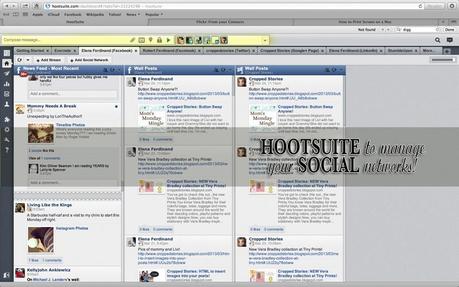
I had to share these next few images of Alivia. The hubby did her hair and I thought it was so adorable!


She cracks me up!
The hubby was standing behind me making faces to make her smile.
Instead of a smile, I got this! Score!


And, apparently, she cracks herself up too!





As a reminder, I added a Facebook Fan Page Button to my sidebar. If you like my page, feel free to drop me a comment so I can return the favor.
Also if you missed my last post Like Me on Facebook Wednesday, I hope you’ll check it out and link up!