 Photo Sketching and Silhouette Sketch Pens The Silhouette machines are more than just cutters, they are sketch artists as well. You can make so many cool things with a Silhouette that I could probably devote this entire blog to the Silhouette and capabilities and never run out of material to post. Just this past weekend I used my Silhouette to make a few precious gifts for a friend's baby shower. I used the print feature for the framed art, the cut features with the flocked heat transfer for the onesies and bib, and the sketch pen function for the handmade card. I even cut an extra mustache and glued it to a blue chevron straw for some fun baby shower pictures.
Photo Sketching and Silhouette Sketch Pens The Silhouette machines are more than just cutters, they are sketch artists as well. You can make so many cool things with a Silhouette that I could probably devote this entire blog to the Silhouette and capabilities and never run out of material to post. Just this past weekend I used my Silhouette to make a few precious gifts for a friend's baby shower. I used the print feature for the framed art, the cut features with the flocked heat transfer for the onesies and bib, and the sketch pen function for the handmade card. I even cut an extra mustache and glued it to a blue chevron straw for some fun baby shower pictures.  Baby Shower gifts made from the Silhouette You can do all of these things easily with a Silhouette! If you have been walking on the fence deciding if you should get one, now is the time to jump right in and go for it! It's the perfect time, because SIlhouette is running a promotion starting today and running thru the 29th.
Baby Shower gifts made from the Silhouette You can do all of these things easily with a Silhouette! If you have been walking on the fence deciding if you should get one, now is the time to jump right in and go for it! It's the perfect time, because SIlhouette is running a promotion starting today and running thru the 29th. <Click Here>
You can have all of these savings on the Silhouette and Sketch Pens by entering Promo Code :
PINK
 Silhouette Promotion: Save with Promo Code: PINK Now let me share with you how I made that cute photo sketch using the Silhouette and a baby picture I took when Addy was only 2 months old.
Silhouette Promotion: Save with Promo Code: PINK Now let me share with you how I made that cute photo sketch using the Silhouette and a baby picture I took when Addy was only 2 months old. The first thing I did was open up my photo in photo editing software and resize the picture. I needed a smaller size so I could add it into the Silhouette Designer Edition Software.
 Resized Photo to Sketch with the Silhouette Once I had my photo resized, I opened it up in the Silhoutte Designer Edition. Just simply open your software, and click on file > open > and then import your photo.
Resized Photo to Sketch with the Silhouette Once I had my photo resized, I opened it up in the Silhoutte Designer Edition. Just simply open your software, and click on file > open > and then import your photo.After you have your photo in, you want to follow these next steps:
- Hit Trace (upper right corner box)
- Select Trace Area (Under the word Trace when your box opens up)
- Click and drag your box over the are you would like to trace. This will highlight your area and turn it yellow.
- Now the next steps are really more of a touch and feel, and up to you on how you would like to have the sketch look.
- Trace Settings: >I set my high pass filter at 4.00
- Trace Settings: >Set the low pass filter at .75
- Trace Settings: >Set the Threshhold at 49%
- Trace Settings: >Set the Scale at 11
Once you have this completed, you then click TRACE under the Apply Trace Methos function and the yellow will now turn red.
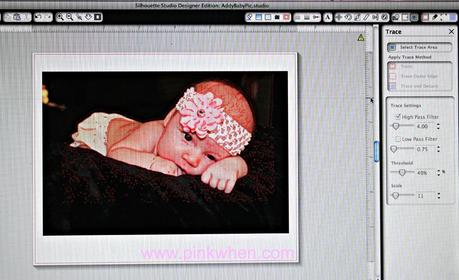 Using the Silhouette Trace feature to create a sketch After you have the area highlighted as needed, click on the sketch and remove the picture from underneath. You will then have the sketch of the red outline, and this is how your sketch will turn out.
Using the Silhouette Trace feature to create a sketch After you have the area highlighted as needed, click on the sketch and remove the picture from underneath. You will then have the sketch of the red outline, and this is how your sketch will turn out.  Silhouette Sketch remaining in the software Once you have this, it is now time to print! Load up your color choice of sketch pen and replace the blade with the pen. Place your chosen cardstock color and set it up on your Silhouette cutting mat. Load your mat and cardstock into the Silhouette, enter the proper setting on the Silhouette to cut (sketch pen setting), and then hit CUT.
Silhouette Sketch remaining in the software Once you have this, it is now time to print! Load up your color choice of sketch pen and replace the blade with the pen. Place your chosen cardstock color and set it up on your Silhouette cutting mat. Load your mat and cardstock into the Silhouette, enter the proper setting on the Silhouette to cut (sketch pen setting), and then hit CUT.Your Silhouette will start working away and before you know it you will have a freshly drawn sketched portrait.
 Silhouette Photo Sketching with Sketch Pens Make sure you check out the awesome promotion that Silhouette has going on for the next week! You can really save on the Silhouette Cameo, Silhouette Portrait, and Sketch Pens during this time period! Don't forget, to get your savings you need a promo code, and it is:
Silhouette Photo Sketching with Sketch Pens Make sure you check out the awesome promotion that Silhouette has going on for the next week! You can really save on the Silhouette Cameo, Silhouette Portrait, and Sketch Pens during this time period! Don't forget, to get your savings you need a promo code, and it is:PINK You can find all of the Silhouette products and promotion information by clicking here. *This is a sponsored post, and I was given cool products to create something fun and unique to show my readers. All opinions are my own! Make sure to click below and follow me on social media as well! We will have a few more great projects up soon!






