DISCLAIMER: I am not trying to advertise any software I mention in this tutorial. I am not getting paid in anyway. I love making buttons and so I thought I would share with my readers.
Blog button tutorial as promised before. The tutorial is in the form of screen shots and I inserted speech bubbles so the pictures are pretty much self explanatory. I divided the tutorial into two parts: part 1 is simple blog button for your blog and part 2 is blog button with grab my button box. Go ahead and look at the tutorial
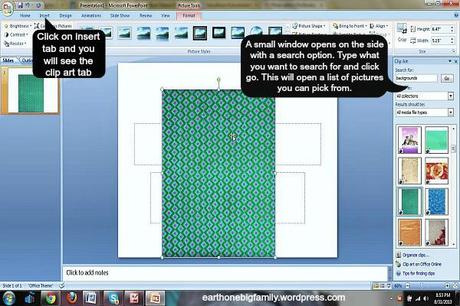
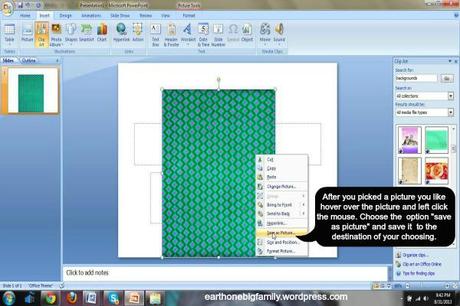
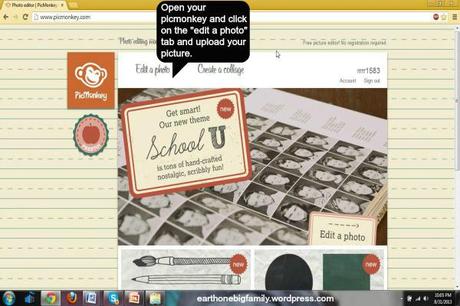
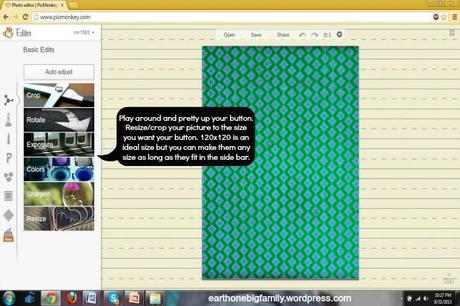
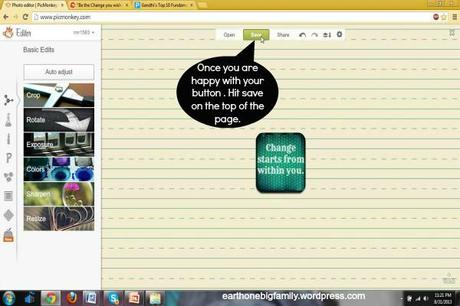
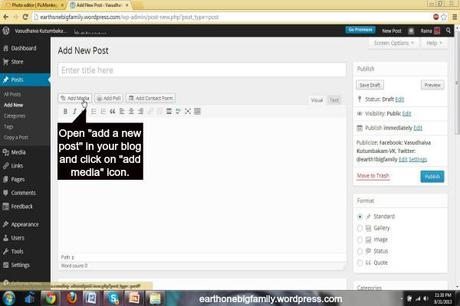
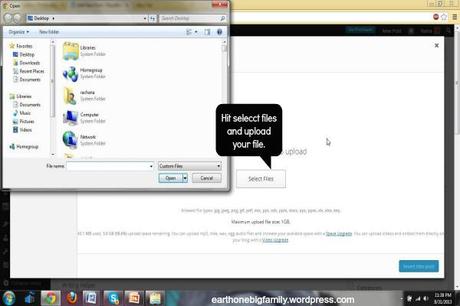
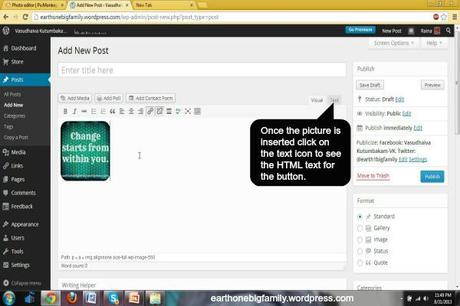
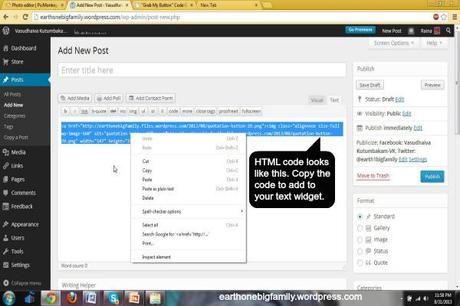
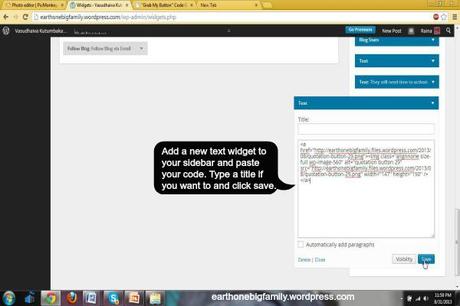
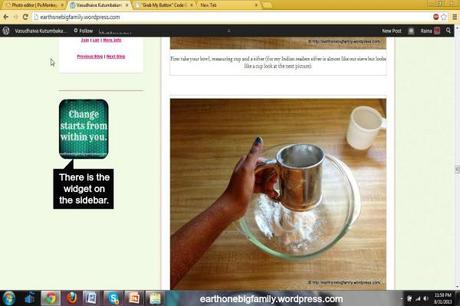
I hope this is a clear tutorial. I use picmonkey to edit my buttons click here for the link. You can use it free but you have limited options. I bought one month premium membership for$4.95 to see how I like it. I love it, but then realized that Ribbet is giving free membership as a part of introductory offer. I am not sure how long it will be free. Anyway I liked Ribbet too. Click here to go to Ribbet. You can use any editing software that you want.
Comment down below if you have any questions.
-R.
Click here for Grab my button box tutorial
Click here to see my blog button collection.
Click here to read why and how I got into button making?
