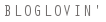Perhaps you're a blogger that is kind of new to blogging, or perhaps you're an experienced blogger that just needs a little fine tuning. This post is sure to help everyone! If you already have your own way of doing things, by all means, please continue. I am just sharing what works for me.
 1. At least one picture in regards to the subject of the post.
1. At least one picture in regards to the subject of the post.- Source of photos: My original photos from Instagram, photo albums, Flickr, or Pinterest (include original sources).
- It needs to be specific, short, and searchable.
4. Social media engagement. This is a BIG one. My social media line up goes a little something like this:
- Publish post from blogger
- Post main photo and bitly link to Facebook.
- Facebook post is linked to Twitter so they both get posted at once. Neat trick, huh?
- Post main photo to Instagram
- Pin main photo to my Grin & Barrett Pinterest board
- Post to Google+
- Post to LinkedIn
- Post main photo to Flickr with bitly link
6. Comment on other blogs I love.
7. Respond to comments via email daily.
That is my blogging daily routine. I hope its helpful to some of you! If you have any questions or pointers for me, I am willing to listen! For most of my social media posts, I use the Buffer app. It schedules posts ahead of time so you don't have to do each one manually, which let's be honest can take a long time! If you have the iPhone, just search "Buffer" in the App Store. It's free and very helpful!