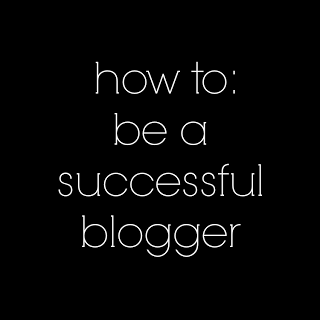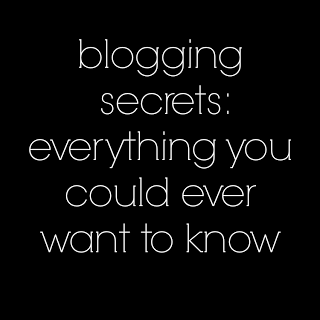
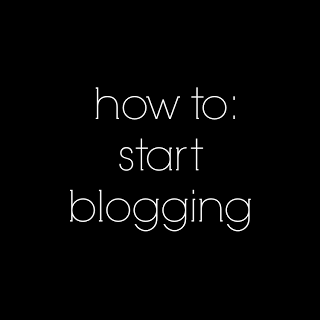
How To Start Blogging
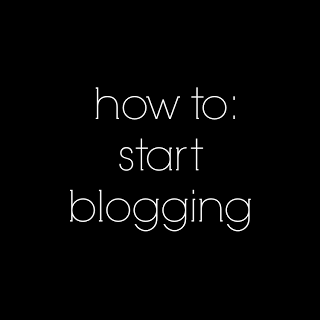
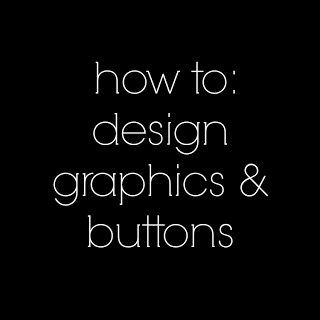
How To Design Graphics & Buttons
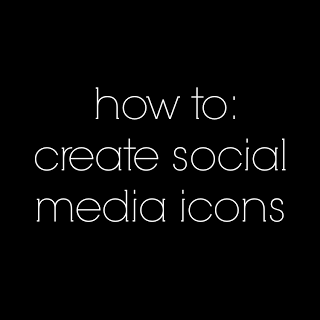 How To Create & Install Social Media Icons
How To Create & Install Social Media Icons
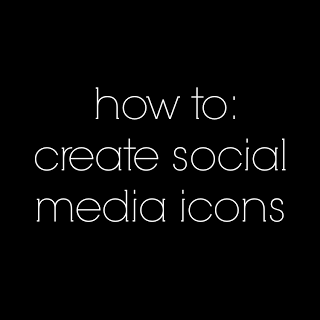 How To Create & Install Social Media Icons
How To Create & Install Social Media Icons
How To Offer Sponsorships & Sponsor Other Blogs
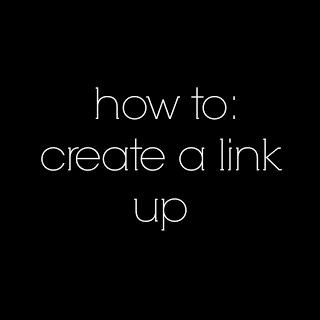 How To Create A Link Up Or Use A Link Up Tool
How To Create A Link Up Or Use A Link Up Tool
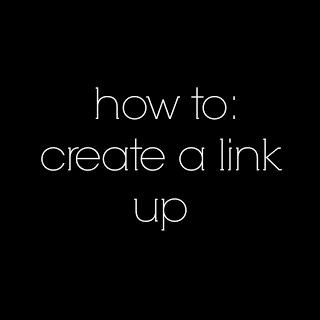 How To Create A Link Up Or Use A Link Up Tool
How To Create A Link Up Or Use A Link Up Tool
How To Effectively Use Pinterest
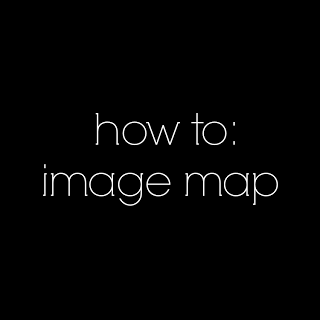
How To Image Map

How To Make A Media Kit

How To Get Product Reviews