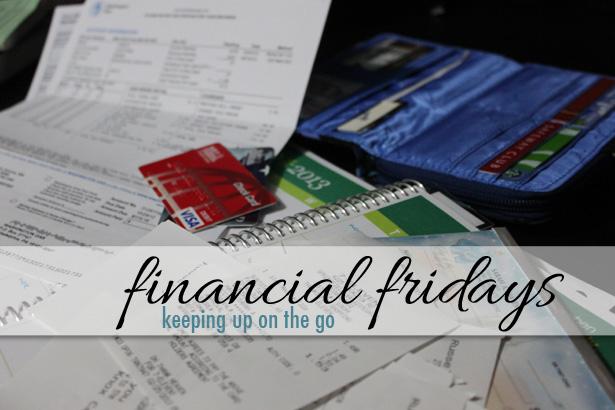
<< Finding Your Budgeting Style | Coming Soon! >>
I've always been a busy person, but living in the DC area has only solidified the fact that I am more likely to be running around like a chicken with my head cut off than having several hours (or even minutes) of downtime each day. As such, having a budgeting system that I can update in real-time is incredibly helpful for me.
Growing up, my parents used Quicken, which is a mostly computer-based budgeting system.
When I went off to college and started having more expenses to track than just my cell phone and my cat, I got myself Quicken in order to keep up with exactly how much was budgeted where and how much I was spending where.
This worked fairly well all through college, but even still, I often found it difficult to keep up with because I had to either sit down at the end of every single day and put all my transactions in there (not always practical as a busy college student) or I had to carve out a chunk of time (sometimes only 20 minutes, sometimes an hour, depending on how things added up) at the end of each which (again, not always practical).
When I graduated from college and got a full-time job, my present to myself was a smart phone. And let me tell you, that little thing has made keeping up with my budget a whole lot easier and better-suited for my on-the-go lifestyle.
It's no secret that many of the apps available for smart phones make maintaining a busy lifestyle much easier. You can track what you eat, check your emails and social media accounts, and a whole slew of other things on the one little device...including keeping up with your budget.
When looking at different options for keeping up with my budget, there are two that I came across that have proved quite helpful Crown Mvelopes and Mint.com.
Crown Mvelopes
My dad told me about Mvelopes, an online based budgeting system created by Crown Financial Ministries.
The premise of it is simple. It works very similarly to the old-fashioned envelope system where you would designate one envelope for each of your categories and, at the beginning of the month or whenever you got money, you'd divide that money up into the various envelopes. When you go to purchase something, you take out whatever envelope category that purchase falls under and use the money in there. The idea behind it is that, when the money runs out of the envelope, the money is gone. You don't move money from one envelope to the next.
Mvelopes works like that, only electronically.
You set up a variety of "envelopes" for each category you have in your budget and "fund" each of those envelopes whenever money comes in. The program links directly with your bank account so that each time money is deposited or withdrawn from your account, it brings that transaction into Mvelopes and you can then assign it to an "envelope."
Like many budgeting programs, Mvelopes is both web and app-based. There are some things you can only do in the web version (like fund and sweep envelopes), but the app is excellent for updating transactions on the go so that you're making sure you keep an accurate and up-to-date count of how much money is in each envelope.
Mvelopes allows you to set up a planned budget, anticipate which dates your paycheck will arrive and how much you get paid (thus determining how much money you have to budget each month), and also creating a "funding plan" (ie. if you get paid bi-monthly or bi-weekly, how much of your paycheck will go to which categories on each paycheck).
Another feature Mvelopes offers is called "sweep." "What is sweeping?" you ask? Say, at the end of the month you have one category that has an extra $30 in it and another category that's overspent by $15. If the both of those envelopes are sweep enabled, you can then "sweep" $15 from the envelope with $30 extra in it into the envelope that's overspent by $15, thus keeping all of your envelopes in the black.
I recommend that you only do this at the end of each month, so that you make sure all expenses are paid out of an envelope that may have extra money before you designate it elsewhere.
Mint.com
Another web and app based budgeting system is the very popular Mint.com. Mint is similar to Mvelopes in the way you can budget your money in correspondence with how much you make each month, as you designate when your income comes in each month and how much it is and it sets up your budget for each month accordingly. It's also hooked directly up to your bank account and brings in each deposit and withdrawal automatically.
You can choose to reset each category at the beginning of each month or roll it over so that whatever you don't spend in one category in June would stay in that category for the month of July. While there's nothing wrong with resetting each category every month, my recommendation (unless you're moving all the extra money into savings) would be to use the rollover so that you have a bit of breathing room for months where you may need to spend a little extra in certain categories.
Unlike Mvelopes, Mint allows you to do a lot more than just budget and organize your money.
In addition to the basic budgeting, you can also create long-term savings goals and plans, determine your net worth, and get active tips on where you can cut spending or rearrange your budget to help you better meet your financial goals.
One of the things I love about Mint is that you can set alerts so that it will send you a text message or an email any time you are close to overspending in a certain category. So if there's a category you know you're prone to overspending in, then when you get within a certain amount of your limit, you'll get a text message reminding you.
Perhaps the biggest con of Mint (and the only reason I don't use it) is that, unlike Mvelopes, they don't give you an option for designating your starting balances for certain categories.
Chances are, you're not going to be starting your Mint account with a balance of $0, so it's a bit frustrating that if you already have a few hundred or thousand dollars saved in various categories, you have no way of designating that, which makes it difficult to ensure that your money counts are completely accurate.
///
Mvelopes and Mint.com are only two of many various options for keeping up with your budget online and through an app. Many banks provide online and app based options as well, like the PNC Virtual Wallet, but you have to have an account with that particular bank in order to use it.
So, for today's conclusion here are the pros and cons of both Mvelopes and Mint.com:
Mvelopes Pros
- Simple to use and very easy to set up
- Links directly to your bank account
- Allows you to track receipts within each transaction (with the mobile app)
- Allows you to "sweep" money between categories when you're over/under on certain months
- Without a Premium account, you're only allowed a certain number of envelopes
- Only serves as a way to track and plan what you save/spend; doesn't offer other services
- Fairly simple and easy to set up
- Links directly to your bank account
- Allows you to add other assets to determine your net worth
- Provides the option of setting up long-term savings goals and plans
- Option to send text message alerts about upcoming bills or when you're about to overspend in a certain category
- Currently no way to set a starting balance for each budget category
As I said, I use Mvelopes at the moment, but that's only because Mint.com doesn't have a way to set your starting balance. Once they add that feature, I'll be switching over.
Have a finance question for me? I'd love to hear it! Send an email to shadesofshayes[at]gmail[dot]com with "Financial Fridays" in the subject line.
 -----------
Like what you're reading? Consider liking me on Facebook or following me on Twitter!
-----------
Like what you're reading? Consider liking me on Facebook or following me on Twitter!The post Financial Fridays: Keeping Up On the Go appeared first on Shades of Shayes.
