I am addicted to Instagram right now, you know how I go through phases…think Pinterest.
So I thought I would share some tips and tricks I have learned while using it like a fiend in the last two weeks.
- You can’t post pictures from your computer, at least not from a windows computer. This is to save the world from me posting 8 million pictures a day, I am sure.
- You will meet the most amazing people, but you have to interact. It is like anything, you get out of it what you put into it. Talk to people, like their pictures and comment…everyone needs more friends.
- Take your pictures with your phone or Ipad camera and then send them to instagram. I have an amazing camera on my phone, so the instagram camera doesn’t even compare in the quality that I get when taking the photo.
- An easy way to like someones photo?? Tap on the picture twice…no need to scroll through 6000 comments to find that little love button.
- Hashtag…hashtag…hashtag. I haven’t loved the word hash so much since the 80’s. Do your research and find out what the popular hashtags are. Don’t use too many…it’s annoying.
- BE NICE! I really shouldn’t even have to say this out loud should I? My experience has been really positive, but I have noticed that sometimes people can be pretty brutal…
- In the above case, if you get a comment you want to delete or reply to, here are a couple of solutions. I have an Sony Xperia Android phone and it took me a bit to figure this out, you will want to go to the photo with the comment and click on the little comment bubble like you were going to leave a comment…once you are in the comments you can tap on the comment you want to delete or reply to. It will give you some choices. You can also view a profile this way or report abuse to instagram.
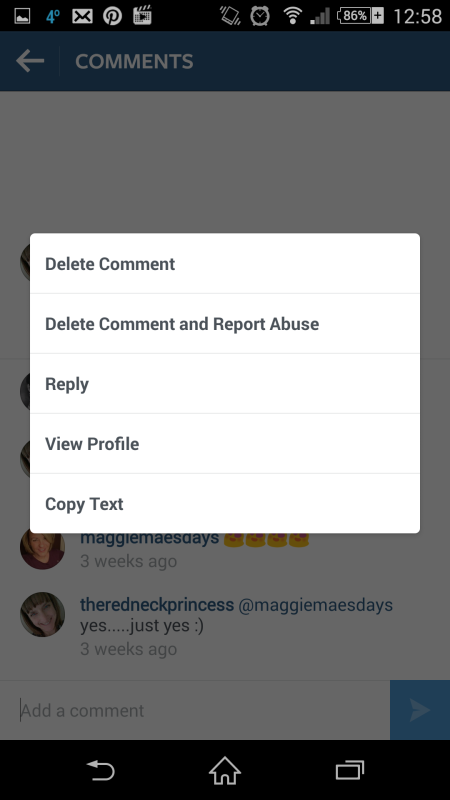 On my Ipad (I am assuming the Iphone would be the same) you also go to the picture and hit comment button like you were going to leave a comment but instead of tapping on the user and comment, slide it…this will bring up the reply or trashcan. Sweet huh?
On my Ipad (I am assuming the Iphone would be the same) you also go to the picture and hit comment button like you were going to leave a comment but instead of tapping on the user and comment, slide it…this will bring up the reply or trashcan. Sweet huh?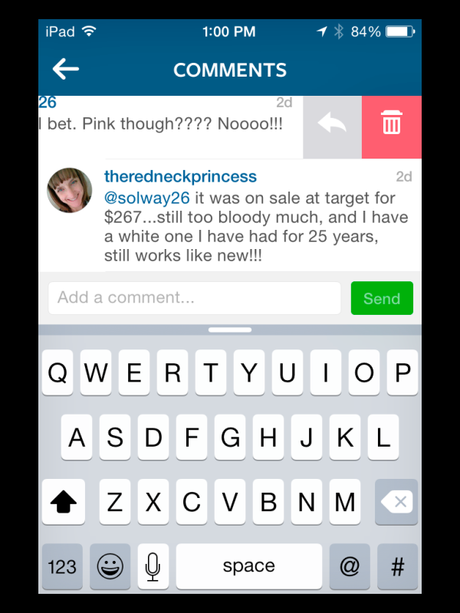
- The next coolio tip is use your filters….now we all know that I am not good at filtering much of anything, but Instagram is making filtering FUN!! They have added a few new ones to play with, and you can pretty much always find something that will enhance your picture and make it super awesome. Now if only they would update the crop tool for a little bit better control…I guess you can’t have it all, can you?
- Share with your friends. Even if your friends aren’t on Instagram…you can share your photos to your other social media platforms, once you have uploaded your pictures…down on the bottom right below your comments and hashtags there are three little dots. Click on these to share, you have the choice to share to facebook, twitter, tumblr, foursquare and flickr. AND it takes the description and hashtags you have already added when the photo was uploaded and sends it right along with your share. Thoughtful, huh?
- You can add videos. This is a newer feature that is pretty cool, it is basically the same as adding a photo, you just have to find the video on your device and upload it. This is the hardest part for me…where the hell did I put that now. Ya.
- Your account can be public or private. It’s good to have options right? Like I said earlier, I have found everyone to be super cool so far, so I have left my profile public, but I know plenty of folks that would rather pick and choose who sees their stuff, this could be something I change once I get myself a little bit better established and figured out on there, or until the first time someone ticks me off, whatever comes first. All you do to make your info private on both the Android and Iphone (Ipad) is click on your profile, go past all of your hopefully filled out profile information, at the very bottom of all of that there will be a button that says posts are private, turn it off or on according to what you wanna do.
- Leave your handle in the comments, I would love to follow you!! You can find my profile here…
And most of all, have fun and post fabulous freaking pictures…it makes the world a more beautiful place!!
Happy Saturday loves…

