Here's how Nolan's look in my iPhoto - you can break apart the months or year however you'd like - I do it in one month increments when they're babies, then bump it up to 6 month increments after they turn 2. This just helps me stay organized!
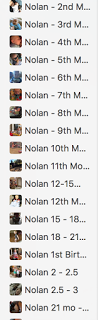 Every six months or so, I go through for each kid and drag them into shutterfly and print them. Be sure to catch them on a sale, they have them all the time! Then, when they arrive, they are usually in order by date, which is super helpful, and I just put them into these photo boxes (which I get at Michaels, usually) in chronological order.
Every six months or so, I go through for each kid and drag them into shutterfly and print them. Be sure to catch them on a sale, they have them all the time! Then, when they arrive, they are usually in order by date, which is super helpful, and I just put them into these photo boxes (which I get at Michaels, usually) in chronological order.


This was a great way to keep them organized - but I wasn't really doing much with them!
That's when I decided to start my own little private instagram account - I don't have any followers - on purpose- because I will upload them when I have a few extra minutes and it will sometimes be 20-30 pictures at a time from my phone. I date each picture and make a note in the caption if it's something I need to remember. I try to do this every couple of weeks so I don't get behind.
Then, at the end of the year (for example, I started this in 2015, so for 2015-2016) I login to my shutter fly account and make a custom book. You can download your photos from Instagram directly into their "book making page" and I just drag them in. It goes really fast because they're all in chronological order and it's all of the photos I love with out having to dig through all of the thousands of photos in my phone or iPhoto library.
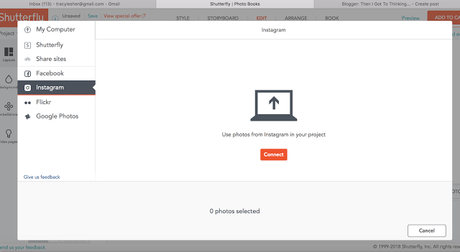
I set a goal for myself the last 2 years to get their books done by the second week of January. When I get them done early, I feel accomplished :) This month I have been on maternity leave, so that made it much easier to get them done!
Now, I have a little library of books for each year of their lives. I get the 8X8 size and the kids absolutely love to look through them. I also write each kid a few little notes through out the book to remind them of specific details of the year.

You can use any photo book service, I just love shutterfly because I have always used them and it's free to store all of my photos. They also date the back of the photos when you get them printed out. I also really love that I can order one book for now and if, down the road, I want to order another copy of the books I have made, I can do that because they save and store all of my projects (never go away, shutterfly!)
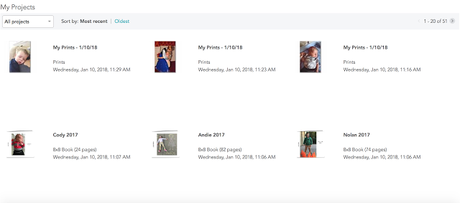
This isn't an advertisement for shutterfly, just my own thoughts and opinions. Let me know if you have any questions! xo
