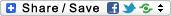Here are some tips to help
SUMMARY Health Maintenance items will be marked complete when the corresponding lab result is loaded through the interface. See below for steps to follow in order for the HM item to be marked complete. Part 1 The Lab name should exactly match the Health Maintenance item name.It is important to note that you should never edit a lab data test name. Doing so can adversely affect the program’s ability to display results previously loaded to the lab name. If the lab names do not match the Health Maintenance names, use one of the other options below.
Part 2 Check to see if a synonym has been added in Practice Partner Patient Records under Maintenance>Templates>Health Maintenance Names.
Search for the HM item, highlight it and click Edit. You will see several fields for HM Synonyms. Enter the lab name that corresponds with the HM item exactly as the lab name appears in Maintenance>Templates>Lab Data Test Names. Then, when a lab result is loaded to a lab name that matches any of the synonyms entered the HM item will mark complete.
Part 3 Check to see if the hmlbxref.fl cross reference file has been created and placed in the ppart folder. If not, WordPad, Notepad, or another text editor can be used to create the cross-reference file and then save with file name hmlbxref.fl.
The HMLBXREF.FL is the cross-reference of the Health Maintenance names and the Laboratory data test names. Modify HMLBXREF.FL with any text editor that can create a text-only (that is, ASCII) file. The file should contain a table in the following format:
hmname: labname1, labname2, …
hmname: labname1, labname2, …
where hmname is a health maintenance procedure name, and labname1, labname2, etc are the names of laboratory tests. If the names have commas or colons in them, place quotation marks around the names.
When the results of a lab test satisfy a scheduled health maintenance procedure, the health maintenance completion status will be updated automatically.
Part 4 For items that are loaded to note-based sections and therefore do not have a corresponding lab name in Practice Partner, such as a Pap Smear that might be loaded to the Pathology or Lab Misc. notes section, the title of the note should match the HM name or a synonym (as described in Part 2), in order to mark complete. So, when you use the CrossRef program to enter the lab service IDs into the lab_panel.ref cross-reference file (located in the PPART directory, lab CrossRef folder), the internal ID field where you enter the desired title of the note that is created when that service ID is received by the interface, should match the HM name. Once properly cross-referenced, lab results received through the interface will then mark off the HM items.
Also, you can have the same title listed many times. So, for example, if you order 5 different kinds of Pap Smears, all those different numbers the lab sends to identify the different Paps can be referenced to the same title, Pap Smear. Then receiving any of those results through the interface would mark off the Pap Smear HM item.