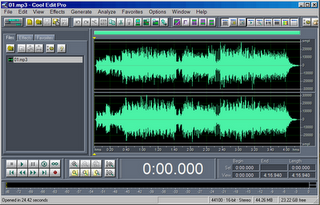 If you ever been on my blog before you maybe noticed that I claim the fact that Cool Edit Pro is the best sound editing, vocal editing, vocal mastering, vocal mixing and song making software ever! Now, in 2012 guess which software is the best? Of course is Cool Edit Pro or Adobe Audition (there are almost the same thing).
If you ever been on my blog before you maybe noticed that I claim the fact that Cool Edit Pro is the best sound editing, vocal editing, vocal mastering, vocal mixing and song making software ever! Now, in 2012 guess which software is the best? Of course is Cool Edit Pro or Adobe Audition (there are almost the same thing).Cool Edit Pro is the best! WHY?
Cool Edit Pro have very nice, clean and very simple interface. Cool Edit Pro allows you to add bunch of audio track and edit them at same time. Cool Edit Pro provides to you a lot of very useful effects you can use to get that really nice high quality vocal sound.
How To Do Mastering Process With Cool Edit Pro?
<a href="http://www.bidvertiser.com/bdv/BidVertiser/bdv_publisher.dbm">make money online</a>
- Load the beat (instrumental) you want to use to make your song
- Now you want to setup your vocal recording track. How to do that? First thing you must to is edit you vocal recording track EQ. How to to that? Go to track mixer eq and set you High freq on 4, Medium freq on 4 and your Low freq (bass) on -10, you really don`t want bass in your vocal.
- Next thing you need to do is arm you track for recording. Just click on RED R button on side of track and you`re done.
- Now Hit the record button and start to rap, sing or what ever you want to do.
- Then Just click to learn how to get high quality vocals.
