Native Instruments Massive have a lot of very useful and interesting features. In this post I`ll show you what you will get if you buy a Massive.
First let`s check out how Massive looks like

You must admit that Massive look really nice, powerful and professional. A lot of "buttons" gives you a feeling you are working with real mixer, and that`s really motivating, at least for me :).
There are eight main features and tools :
- Macro Control
- Sound Synthesis
- The Filter Section
- The Effects
- Flexible Routing
- Modulation Sources
- Change of framework
- The Library
Macro Control

If yours knowledge about sound is poor then this is great tool for you. Which Massive Macro Control feature you can edit any sound directly and very fast without any knowledge about sound structure. Native Instruments are already mapped and pre-configured all of sound`s most important parameters.
For example if you mess around with No Bass feature, you can turn off bass very easy and quick.
The Filter Section

Massive Filter Section contains several filter effects like :
- Daft & Acid
- All pass
- Comb Filter
- Two Low-pass and Hi-pass
- Band-pass and brand-reject
- Double Notch & Scream
Flexible Routing
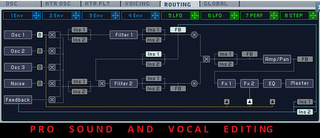
The simple structure of Massive conforms to subtractive synthesis paradigm, making it very easy to understand. You can put two insert effects at different places with the signal flow. In other words you can filter a sound and feed it back to filter`s input. This effect will provide you very great feel of dynamic and lively result.
CLICK HERE TO DOWNLOAD FREE DEMO
PART 2 WILL COME SOON, THANK YOU FOR VISIT!
