
If your children have their own phones, all the experts recommend that you monitor their activity and control what they are doing. The best parental control apps offer ways to limit the time spent on devices, track their usage and location, and block apps or games.
There are some free parental controls built into most devices these days, so you may not need a third-party app. Google's Family Link, for example, is very useful, Amazon's parental controls are great, and Apple offers some too. But if you want to have an additional layer of security, we show you the best parental control apps.
- FamilyTime
FamilyTime does it all, allowing you to precisely customize what content your kids should have access to, set time limits, track location, and more. The software offers you tools to configure homework core and bedtime core, or simply limit the total time your kids spend on the phones. FamilyTime App also have geofencing so that you receive alerts when the phone enters or leaves a specific area, and location tracking, so you can see where your child is at all times. Besides that, you can block or control each application, apply internet filters, monitor calls and text messages, and keep an eye on contact lists.
The free version only gives you access to a small subset of features. If you want the premium features, there are different plans available, and for example, it will cost you $27 per year for one device, up to $69 per year for five devices.

- OurPact
This control application is somewhat different from most, but still very easy to administer. It allows you to block messages, applications, internet access and set screen time, among other functions. In addition, you can track your child, receive alerts in real-time if he goes somewhere, you would not like him to go or when he installs new applications. Information is clearly presented on the parental interface, so you can quickly decide whether to schedule, grant, or block a request. It's easy to set schedules for different days and times, block entire categories of apps, or access restricted adult content.
 The free version and the $2 per month subscription are somewhat limited, but for $7 per month you get the full benefit of this parental control app, but it covers 20 devices with unlimited locks and access to all features. This application is available for Android and iOS.
The free version and the $2 per month subscription are somewhat limited, but for $7 per month you get the full benefit of this parental control app, but it covers 20 devices with unlimited locks and access to all features. This application is available for Android and iOS.
- Eset Parental App
ESET offers a good parental control app, but it is only for Android devices. The free version offers app blocking, game time limits, and basic reports. The premium version offers you website blocking, location tracking, messages for parents, and more detailed reports on what they are doing. The parental message feature is a great idea: it allows you to send a message that your child must reply to before they can continue using their phone. You can try the premium features for free for 30 days, but then it costs $ 30 per year, per device.
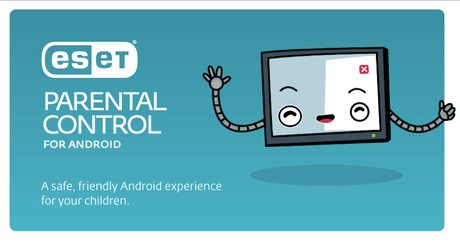
- Norton Family Premier
Norton is a great brand in the antivirus field, and Norton Family Premier is a program to restrict and monitor the behavior of your children while they are online. Family Premier offers parents several features and makes it easy to manage all those options thanks to a clean interface. Among the most notable features of Family Premier is its robust web monitoring, which allows you to completely block sites or simply keep track of the sites visited. You can also set Norton to send warnings on sites that you don't want to ban but do want your kids to be careful about, like memes on Reddit. Norton also allows you to set time limits, turn off devices during specific hours of the day or night, and there is also app lock.

It costs $50 a year, but it doesn't limit the number of devices you can have in an account, so just install it on whatever iOS or Android device (or Windows desktops) your kids use.
- Kaspersky Safe Kids
Some of our favorite antivirus apps have good parental controls too. Kaspersky Safe Kids falls squarely into that category. The kids' app comes with everything you want from a parental control app, including tools to manage and monitor screen time, the ability to see your real-time location (with geofencing) and battery level, and the monitoring Facebook activity. You can block access to inappropriate websites, apps, and games, and there's expert advice from child psychoanalysts for the really tough stuff. Unfortunately, limitations within iOS mean that not all of these options are available for iPads and iPhones.

Kaspersky Safe Kids is also one of the cheapest options on this list, at just $ 15 for a year of access per device. It can be more expensive than other options if you install it on many devices, but if you only need to monitor one, it is a great budget option.

