
Tips for creating Blog posts on RedGage
Tips for creating Blog posts on RedGage
The first 150 characters of a blog post is the teaser for the article. The teaser appears inside the thumbnail for blog listings instead of an image. This text is separate from the description of the blog. The description is the blurb that you enter in the the first dialog box for uploading a new blog post. The maximum number of characters for the descripton is also 150, so make them good - filled with relevant keywords. The description is used for the html meta description for this blog post on RedGage.
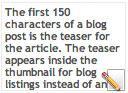
Tips for creating Blog posts on RedGage
Enter the description of the blog in the first dialog box when you create or edit a blog post (150 characters maximum.)
Editing in HTML mode
Add titles in the anchor tag <a title="HOVER TEXT"> to get text that appears when the mouse rolls over the link text (try it on the image above). The title text may be good for SEO purposes, 10 words or less filled with relevant keywords.
Add alt text in the image tag <img alt="NOTES"> to create a written description of the contents in the image. This text appears on the screeen for a fleeting second before the image loads on the page, and it stands-in when there's a problem downloading the image into the web page. Text-only browsers will show this information instead of the picture. Alt text is also recommended for accessability standards on the internet, and it may be good for SEO.
Creating links between RedGage pages - it's all relative

