Just a friendly reminder, friends, we're coming on the end of the year- and if you live on the Internet at all- back it up, back it all up.
You can download your Facebook data, through their own interface. Go to https://www.facebook.com/settings and click the little link that says "Download a copy" of your Facebook data.
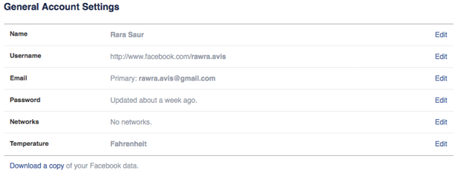
I use http://instaport.me/ to backup and download all my Instagram photos. I just set a date range and download. Easy.
And, of course- WordPress!
I go to the old WordPress backend, and then click on Tools, and then click on Export. Or, you can type this in, with your site name where Rarasaur.Wordpress.com is:
https://rarasaur.wordpress.com/wp-admin/export.phpIt looks something like this, and is sent pretty much instantly to your inbox.
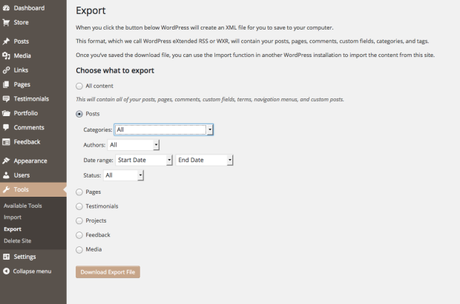
If you have questions about these, or alternate systems, let me know. I can't say I'll know, but I'll probably be able to find you someone who does. Happy exporting!

