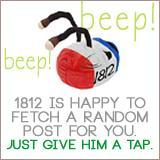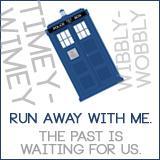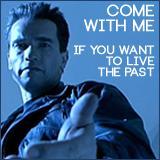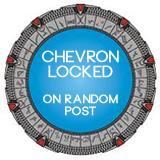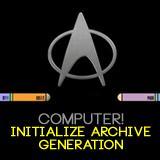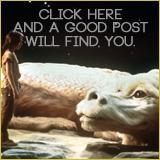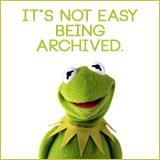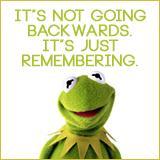Earlier this week, I went around hitting the “Random post” button at various blogs. I had such a good time with it that I thought, “I need to make an easy way for people to do this on my blog.”
I needed a button– and I had my heart set on a DRD (Diagnostic Repair Drone) from Farscape. In my mind, we’d ask him to fetch us an archive post and he’d scuttle off to do so. Obviously, since it’s a still button, there would be no scuttling in real life. Only in my imagination.
Once I turned my favorite DRD into a little archive-fetching bot, I asked Dave if he wanted a button, too. He did, but he wanted a Delorean.
One thing led to another, and now I have a little stash of these buttons, so I thought I’d share. Feel free to grab any, if you’d like one, though they heavily err on the side of geek. They’re also smallish for most themes because I made it friendly for my theme which has skinny margins. Of course, if you want a tweak, all you have to do is let me know and I’m happy to oblige as normal.
To set it up, you just put the image on your blog and link it to your URL followed by “?random” instead of a page. For example, mine links to: http://rarasaur.wordpress.com/?random When someone clicks on it, it takes them to a randomly post from my archives.
Happy randomizing!
___________________________________________
Do you ever click on the “Random Post” button when you visit blogs? Can you come up with another one of these archive button themes that I can steal for my button collection?
Did you click on ol’ 1812 in my side bar yet? He’s adorable and happy to help you with all your post-fetching needs.
* Featured image is from XKCD: http://xkcd.com/1210/