Oggl also allows you to import all of the purchases you made through the Hipstamatic app, so you can use all of the lens and film combinations you already own to vary the results on your photo.
I used a portrait from morgueFile to experiment on because I didn't have anything interesting in my Camera Roll. Below are just some of the results. Click image to enlarge and view combinations used.
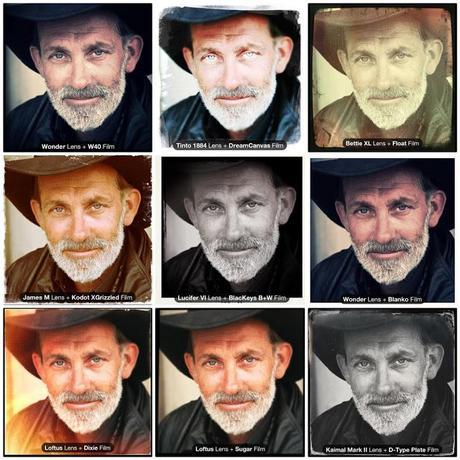
To import your photos, open the Oggl app and on the lower left corner, tap on the square frame. Next tap on the + sign in the top right corner. Your Camera Roll will pop up and you can select as many images as you like and then tap "Import Photos". It's that simple!
So what do you think? Are you a Hiptsta fan or not?
