With Christmas just around the corner, many of you will be thinking about making some last minute purchases. Why not make it a memorable Christmas this year by investing in a new computer? Buy As You View have a great range of the latest technology, carefully selected to meet your needs. Here is a helpful guide to which computer will be best for you.
Acer Aspire Z1801 - This top of the range home computer is great for family use. It has a huge memory, giving you tons of room for storing photos, video and music files. It comes with the full Windows 7 Home Premium package which can be used for word processing and presentations, making homework more fun! And what’s more, with its 20” screen, it looks super stylish too! Currently on special offer with a massive £50 saving!
Toshiba AT100 - Moving away from traditional home PC’s, the Toshiba AT100 Tablet is the latest ‘must have’ gadget for techno-lovers everywhere. Its touch screen technology and enormous array of apps to download will ensure you never get bored! It can be used for writing documents but you may have more fun listening to music and watching videos while playing the latest version of Angry Birds!
Toshiba NB500 - This handy little notebook provides the best of both worlds. Although the keyboard is petite, there’s plenty of room between the keys allowing you to type away to your heart’s content with minimal effort. It has all the capabilities of a home PC, including a webcam and Windows 7, but with a screen size of just over 10 inches, it’s small enough to fit in your handbag when you’re on the go!
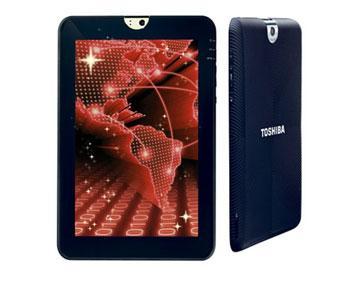
Pay weekly Toshiba tablet - easy to use, lightweight & stylish!
We’ve also got pay weekly laptops if you’re looking for something in between a netbook and a desktop PC. And don’t forget our Valueline range which has a selection of quality refurbished stock at a fraction of the price of a new one.
Online Safety Tips
So you’ve bought your new computer and want to start surfing the net. Follow our top online safety tips below to really make the most of your new gadget – it’s better to be safe than sorry!
- Getting Started
One of the first steps to take when getting online is making sure you’ve protected your computer. Install anti-virus software and put up a firewall to stop any viruses from affecting the files on your computer. Keep this software up-to-date as viruses can ruin your computer and are costly to fix. Try our Microsoft Windows 7 and Kaspersky Internet Security Package if you want up to the minute protection.
- Protect your personal details
If you are using Facebook or other social media sites, make sure you have the correct privacy settings. Only allow your friends to see what you’re uploading on these sites and only accept friend requests from people and organisations that you know. Don’t be afraid to report abusive comments to Facebook too as they can step in and remove users if necessary.
- Buy with caution
You’ll often find a better deal online rather than on the high street but you need to be careful that you’re buying from a reputable site. Check in the bottom right hand corner of your web browser frame for a padlock symbol which will appear on most safe websites. When buying products from sites like eBay, check the reputation of the vendor and whether others recommend them.
The kids are alright…
You may feel comfortable using social networking sites but it’s important to make sure you’re aware of your kids’ online activity. Here at Buy As You View, we’ve put together some helpful tips on keeping your child safe when using social networking sites like Facebook:
- Make sure your child only accepts friend requests from children he/she knows.
- If your child has over 15 friends, ask him/her to clarify exactly who each one is.
- Ensure that full privacy settings are activated to allow only friends to view content of page.
- Periodically check on what your child is posting online to ensure it’s acceptable. The best way to do this is to be added to their friends list.
- Ensure your child chooses a strong password and shares it with no-one but you.
- Ensure your anti-virus software and firewall are up to date.
- For further help and advice visit kidscape.org.uk or indirect.gov.uk

