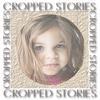I’m sure by now you’ve heard of a program called Evernote? It’s been mentioned even more now that it has quite the competitor, the NEW and POPULAR Google Keep. Can I be honest with you? I downloaded Google Keep as I planned to publish a comparison post between the two but, from looking at it briefly, I wasn’t very impressed. Now don’t quote me on this, but I’m pretty sure that Google Keep is strictly a phone application and that you are unable to access it on your computer unlike Evernote which in my opinion was a deal breaker for me.
To familiarize you with Evernote, it is a program designed for taking, keeping, and sharing notes. You can capture almost anything from anywhere and it’s easy to sync across all your electronic devices such as a computer, cell phone, and various mobile devices. It’s great for bloggers that are looking to organize such things as:
- Post ideas
- Tracking link ups/blog hops
- Blog to do lists
- SEO (search engine optimization) articles
- Website analytics
- Blog conferences/workshops
- Sponsors/Affiliates/Advertisers
- Blogging tools (widgets, related posts code, html, etc.)
And this is just one of the many things this program can be used for! Below I list a few of my favorite things about Evernote:
- It’s very user friendly
- It's easy to create notes which can be organized into notebooks
- Notebooks are east to create as well
- You can tag your notes to find them easily
- You can share your notes with various social networks (including email or over the web)
- You can install the web clipper tool which allows you to clip links right from your browser and save them to Evernote
- You can log on and access the application on the web or via the program itself
- You can save voice recordings
- You can take snapshots with your web cam and save them to your notes
- They offer a variety of applications that you can install to make Evernote even better (called the Trunk)
- It syncs to your mobile device
Here are some screen shots of the program. Drop me a comment if you end up checking it out. I’d love to hear what you think of it!
EVERNOTE program
EVERNOTE application for Android
EVERNOTE application for iPhone



I also wanted to share some of my Easter pictures. I have many more to process, but for now I thought I’d start off sharing the beautiful little details like place settings, salt & pepper shakers, Easter eggs, etc. I can’t take any credit for the gorgeous tablescape, it’s all my sister! She is pretty amazing when it comes to the details. I was actually a little surprised she didn’t create one of her lavish flower centerpieces (she’d usually do tulips) which I couldn’t even begin to describe; that’s how beautiful and amazing they are! See for yourself. This was her Christmas Eve centerpiece! She should go into business!

The eggs, however, I was in charge of. I bought the beautiful basket at Michael’s, tied some ribbon around it, and glued pretty little rhinestones to the the handle. Of course no basket (I don’t care how beautiful it is) would be complete without colorful silly Easter eggs!