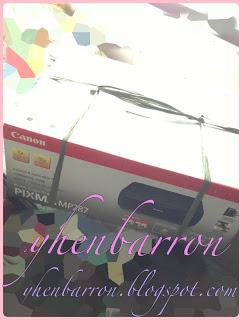
Yehey! After months of waiting, we have finally replaced our old printer with a brand new one. Our old printer is already as old as my younger brother, 10 years. Hahaha!
Anyway, my stepdad finally gave in to my request to buy a new one. Since there are already 3 students in our family, me, my younger brother, then my daughter, a printer is a must for us.
Just today, my step dad gave me the money. I bought a Canon Pixma MP287 at Office Warehouse. It costs 3,495 pesos, black and colored ink cartridges already included plus a 1-year warranty.



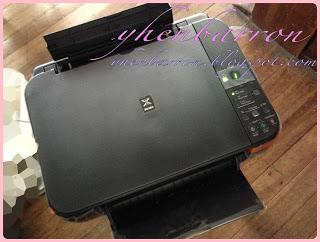
What I like about this printer is it is affordable compare to other printers with the same features. It can already print, scan and copy your documents. It can also print HD movie prints and comes with cool software for editing and correcting your photos before you print them out. You can also create photo stickers, collages and even greeting cards!

easy to use (and understand) control buttons
at the right side
The not-so-ok for me, are its ink cartridges are a little bit pricey compare to other brands and the maximum document size for COPY is LETTER/A4.
Anyway, they have a new model, Canon Pixma E510 which costs 3,995 pesos. The difference between the two are, E510 has a higher print speed and its ink cartridges are less expensive than the MP287.
They also have other models that come with fax or wireless connection. I guess, for students like me, a copy-print-scan printer is already enough.

