
Switch Read to me mode on or off
When you load the app you can switch on or off the Read to Me option, you then press the arrow in the top right hand corner to begin the story. The text is highlighted as it is read in a karaoke style which is great for young reader. Several times during the story you reach decision points where you have to choose what is going to happen next by selecting between three options on screen. A task then follows where you have to do things such as find Chipper who is hiding, draw on a box, count stars and so on. It is quite a short story which is sure to spark a young child's imagination and keep them entertained throughout while wanting to play it again.
Select what Chipper should do
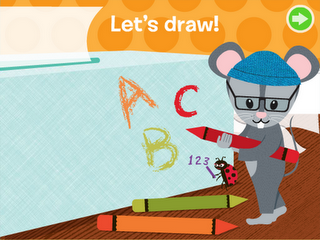
Interactive Feature: Draw with Chipper
Ben enjoyed playing this app, in particular the parts where he got to decide what Chipper should do next. The interactive features kept it engaging for him and the fact that each time he read it the experience could be different from the last ensured that he wanted to read it again and again. The story itself is similar to one of our days when it is raining which I liked, we build forts, play hide and seek and splash in puddles just like Chipper so it was easy for Ben to relate to as I'm sure it would be for most toddlers.
Ben enjoying playing with Chipper on a rainy day
Chipper's Rainy Day Adventure is available to download from the App Store and is compatible with iPad. The app is currently free for a limited time.
Cute little mouse kids will love

