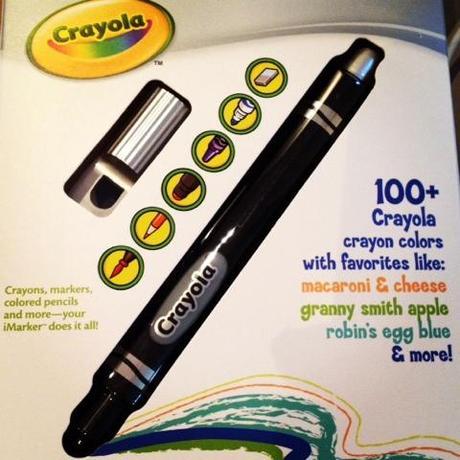
Impressive features
The most impressive feature is the clever way the iMarker interacts with the iPads Multitouch display, allowing the ColorStudio HD app to differentiate between finger-based input such as taps and swipes and the input from iMarker automatically. The result is a freedom to create, color and draw using the app in an unrestrictive, natural manner,they can be as creative as they like without having to switch between modes which you find in other similar apps. We also love the animation, sounds and music add ons which bring your little artists creations to life and you can also print your masterpieces using an AirPrint compatible printer or save them and email them.
The iMarker in use
Ben has been loving the iMarker and it has become a firm favorite on any long car trips we make. Believe me it is so much easier bringing the iPad and iMarker than a bucket load of markers, crayons and paper. He has made some fantastic creations using it and the interesting thing is I have found is the skills he is learning and developing using the app have translfetred to his physical everyday drawings that he does on paper at home and preschool which I like as it is a indicator of how the iMarker is an aid to development tool.
Crayola ColorStudio HD App
The Crayola ColorStudio HD App is available for download for free from the App Store. You can find the iMarker in John Lewis along with other great iPad accessories which make fantastic gift options for Christmas.
You can find the iMarker in John Lewis along with other great iPad accessories which make fantastic gift options for Christmas.

