The first time you load the app a message appears confirming that your ISP is compatible. For it to be compatible you need to be located within the UK.
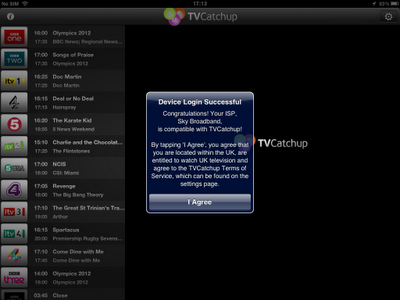
ISP Confirmation
Once you have agreed to the Terms and Conditions, a list of channels appear with the programmes that are on now and next listed. You simply click on the channel you want to watch, it plays and you can enjoy it any where you like whether that is while lying in the bath, in the garden or on the train. It has come in really handy while the Olympics has been on as I never miss an important moment. The app is also AirPlay enabled which means you can stream content to your Apple TV via Airplay.
Channels available
In the settings you have the option of setting Use Wi-Fi to on or off, if you are worried about your data usage when not on Wi-Fi it may be advisable to set this to 'on'. You can also set your TV Region for ITV1 and Channel 4.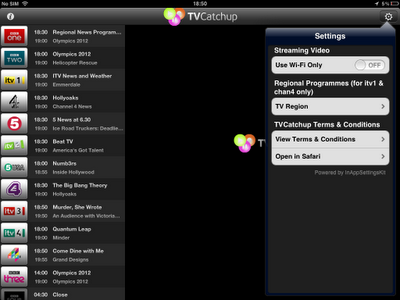
Settings
TVCatchup is free to download from the App Store for both the iPhone and iPad. So if you fancy watching the Olympics while on the go, or a bit of Corrie when the rest of the family has a monopoly on the TV this is a fantastic solution.
