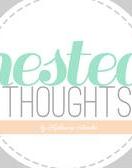Everyone has made their own version of this and I think I'm one of those who still haven't done this yet. For those who were messaging me on Instagram on how I edit my photos (since my white minimalist feed days), here you go fellas! Please enjoy this tutorial. :)
Everyone has made their own version of this and I think I'm one of those who still haven't done this yet. For those who were messaging me on Instagram on how I edit my photos (since my white minimalist feed days), here you go fellas! Please enjoy this tutorial. :)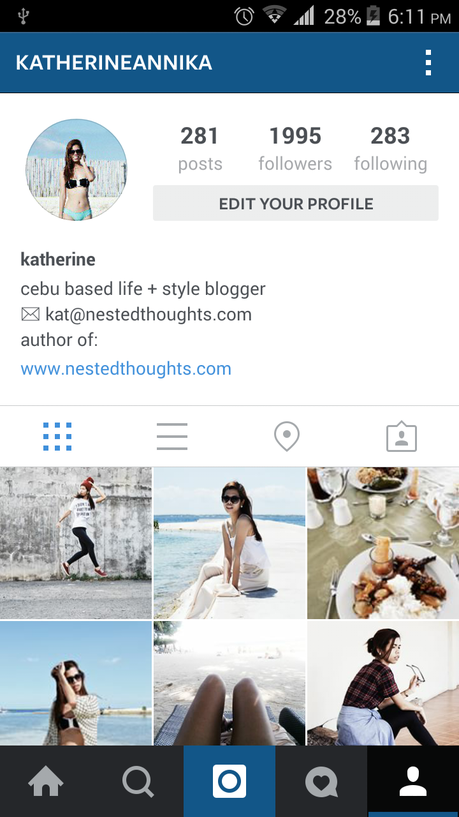
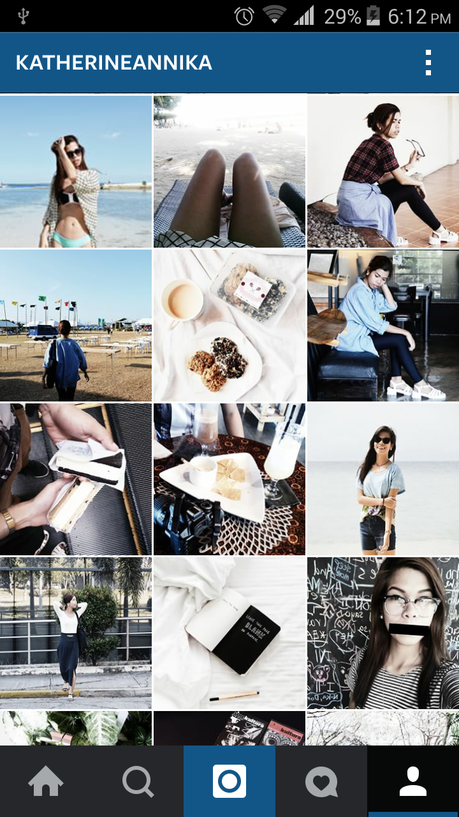
 This is what my current Instagram feed looks like. Let's start of with the apps I'm using.
This is what my current Instagram feed looks like. Let's start of with the apps I'm using.1. VSCO Cam2. Instagram app itself
Those are the apps I mostly use when I edit my Instagram photos. I have been longing to try Afterlight but ugh, it's not (or still not) available for Android users.
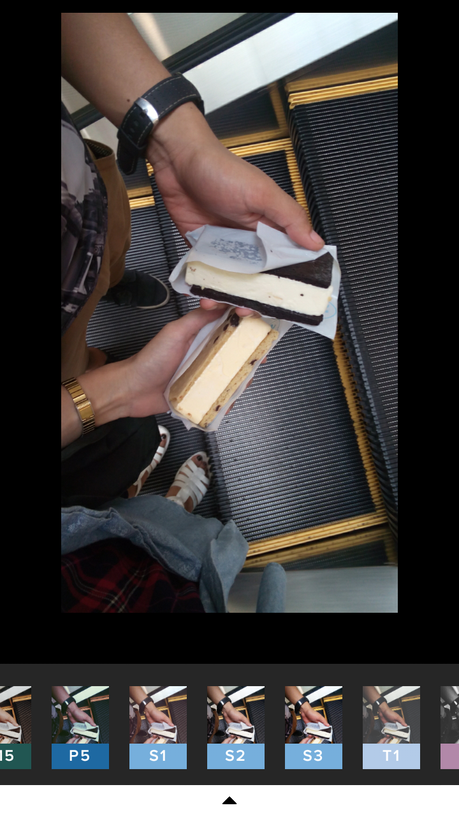
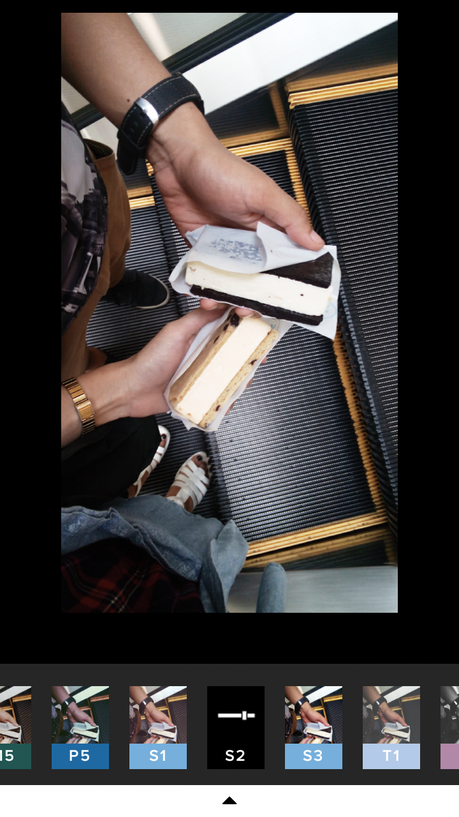 1. So to begin, I of course select the picture I want to post and import it to VSCO. I'm currently using the S2 preset on most (like 99% haha) of my photos. It's one of VSCO's S Series presets. One time it became free but I haven't got the chance to take it so I ended up buying it. Oh well, it's worth every penny though.
1. So to begin, I of course select the picture I want to post and import it to VSCO. I'm currently using the S2 preset on most (like 99% haha) of my photos. It's one of VSCO's S Series presets. One time it became free but I haven't got the chance to take it so I ended up buying it. Oh well, it's worth every penny though.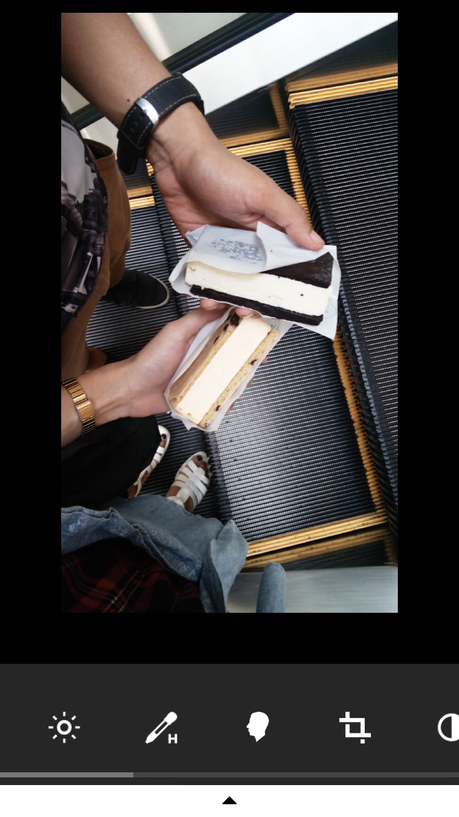
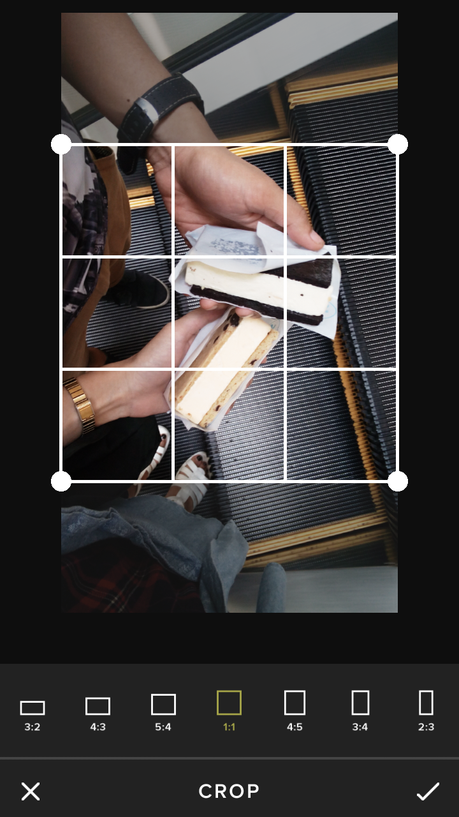 2. Then I would enhance my photo after choosing a preset by cropping it first. I don't crop my photos on the Instagram app.
2. Then I would enhance my photo after choosing a preset by cropping it first. I don't crop my photos on the Instagram app.
 3. Most of the time, I coat some Tint and reduce the Saturation of my image to acquire my desired edgy look.
3. Most of the time, I coat some Tint and reduce the Saturation of my image to acquire my desired edgy look.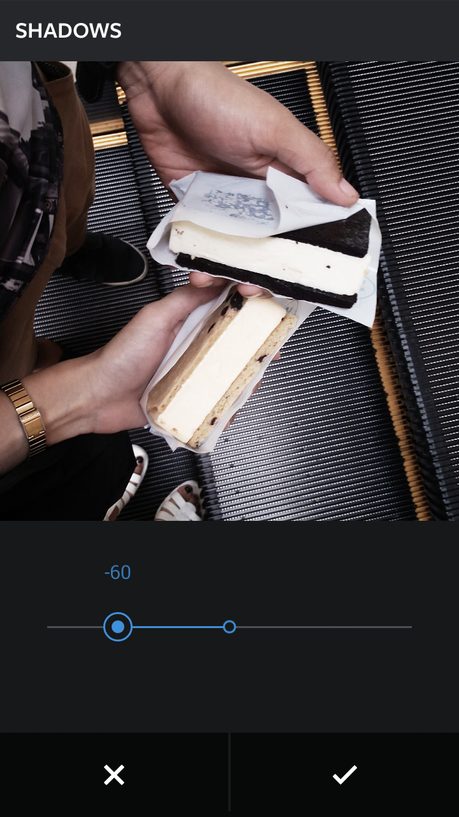
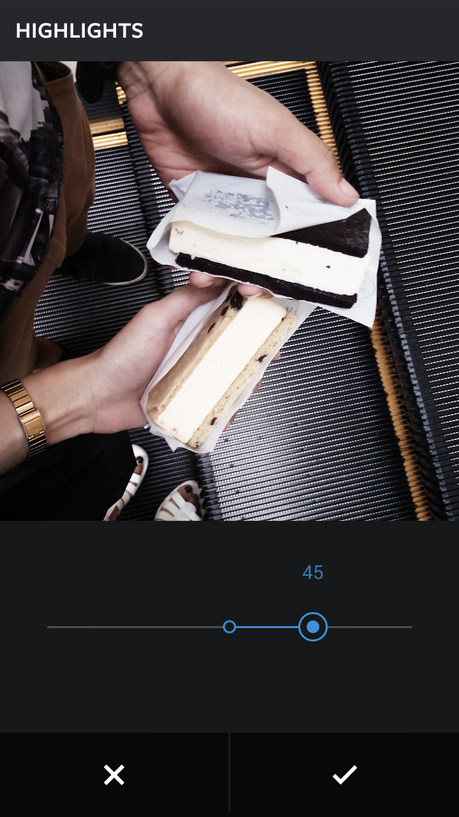
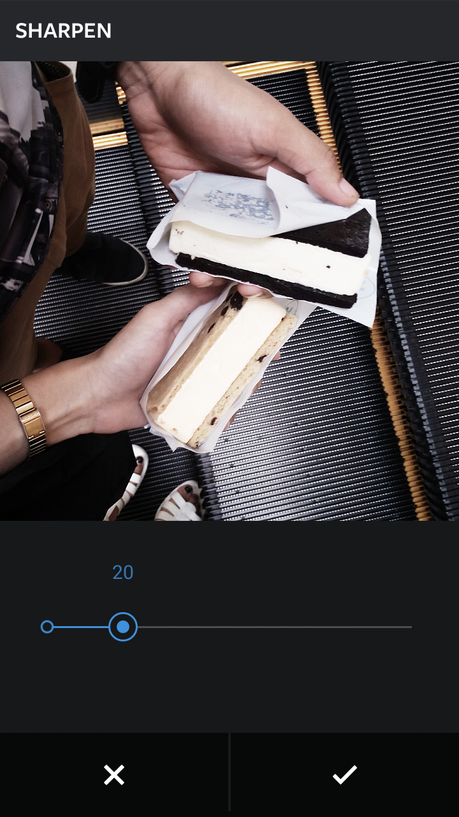 4. After which, I'd share the photo to my Instagram app and begin my final touches. I tend to reduce some Shadows to achieve darker shades then increase the Highlights for contrasting and then finally Sharpen some edges.
4. After which, I'd share the photo to my Instagram app and begin my final touches. I tend to reduce some Shadows to achieve darker shades then increase the Highlights for contrasting and then finally Sharpen some edges. 5. Voila! Now you're ready to post.
5. Voila! Now you're ready to post.
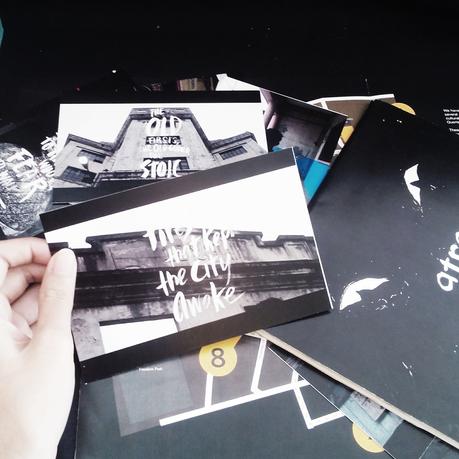
 These are some of my photos edited using the S2 preset.
These are some of my photos edited using the S2 preset.
This photo is edited using the A6 preset, also one of my faves. I have been using this preset long before S2 when I was still on the verge of figuring out how I would want my Instagram photos would look like.


 Now, back in the past when I still edit my photos like this. I know. It's just so clean and cozy to look at. I used HB1 on my white photos (which I no longer use anymore since my feed is now largely occupied with, if not black, dark colors). My minimalist photos were really staged (I mean, what do you expect?) and it was during last year's summer when I didn't really know what else to do aside from Instagramming what I see in our house and arrange them on top of a white table. Haha! Oh, those days. But, we all are gonna feel that "sawa" (getting used to or fed up) factor you know, which I did months back that's why I decided to change theme. Many people unfollowed me on Instagram for that decision. At first it was heart-breaking (haha not really) but then I suddenly didn't give a crap anymore. Who cares? I don't deserve them anyway. :)
Now, back in the past when I still edit my photos like this. I know. It's just so clean and cozy to look at. I used HB1 on my white photos (which I no longer use anymore since my feed is now largely occupied with, if not black, dark colors). My minimalist photos were really staged (I mean, what do you expect?) and it was during last year's summer when I didn't really know what else to do aside from Instagramming what I see in our house and arrange them on top of a white table. Haha! Oh, those days. But, we all are gonna feel that "sawa" (getting used to or fed up) factor you know, which I did months back that's why I decided to change theme. Many people unfollowed me on Instagram for that decision. At first it was heart-breaking (haha not really) but then I suddenly didn't give a crap anymore. Who cares? I don't deserve them anyway. :)S2 preset is my current obsession and I'm consistently using it every time I edit my IG photos.
I hope you learned something from this post! Til next tutorial.